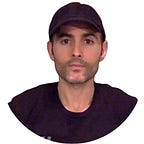Mastering AJAX: Building Dynamic Web Applications
When it comes to building modern web applications, AJAX (Asynchronous JavaScript and XML) is a game-changer. It empowers developers to create dynamic and responsive websites without the need for full-page reloads. In this article, we’ll dive deep into the world of AJAX, explore its core concepts, discuss the Fetch API, and provide a few practical code examples.
What is AJAX?
AJAX is a set of web development techniques that allows you to make asynchronous requests to a server from a web page. The term “asynchronous” is crucial here because it means that AJAX requests can be initiated without blocking the rest of the code execution. In other words, your web page can continue to respond to user interactions while making requests to the server in the background.
Key AJAX Concepts
Before we dive into code examples, let’s understand the key concepts related to AJAX:
- HTTP Requests: AJAX relies on standard HTTP methods like GET (for retrieving data) and POST (for sending data) to communicate with a server.
- XMLHttpRequest: In the past, the primary method of making AJAX requests was through the
XMLHttpRequestobject. This approach involved creating an instance of the object, setting up event listeners to handle responses, and initiating requests. - Fetch API: In modern web development, the Fetch API has become the preferred way to make AJAX requests. It provides a simpler and promise-based interface for working with HTTP requests.
- Promises: Promises are a fundamental part of AJAX. They allow you to handle asynchronous operations in an organized and readable manner. AJAX requests often return promises that resolve when the response is received.
The Fetch API: Making AJAX Requests
Let’s take a closer look at how to make AJAX requests using the Fetch API. Here’s a basic example:
// Create an AJAX request using the Fetch API
fetch('https://api.example.com/data')
.then(response => {
// Handle the response (e.g., parse JSON data)
return response.json();
})
.then(data => {
// Use the retrieved data
console.log(data);
})
.catch(error => {
// Handle errors
console.error('Error:', error);
});In this example:
- We use
fetchto send an asynchronous GET request to the specified URL. - The
thenmethod is used to handle the response, where we parse the JSON data usingresponse.json(). - Finally, we use another
thento work with the retrieved data and acatchblock to handle errors.
AJAX in Action
Now, let’s explore some practical scenarios where AJAX shines:
Live Search
Imagine creating a live search feature where search results are updated as the user types. AJAX allows you to send partial search queries to the server, retrieve matching results, and display them in real-time.
// AJAX live search example
inputElement.addEventListener('input', () => {
const query = inputElement.value;
fetch(`https://api.example.com/search?q=${query}`)
.then(response => response.json())
.then(results => {
// Update the search results on the page
displayResults(results);
})
.catch(error => {
console.error('Error:', error);
});
});Real-Time Updates
AJAX is perfect for building real-time features like chat applications, social media feeds, or live notifications. It enables your web page to constantly check for updates on the server and refresh content without user intervention.
// AJAX real-time notifications example
function checkForNotifications() {
fetch('https://api.example.com/notifications')
.then(response => response.json())
.then(notifications => {
// Display new notifications to the user
showNotifications(notifications);
})
.catch(error => {
console.error('Error:', error);
});
}
// Poll for notifications every 5 seconds
setInterval(checkForNotifications, 5000);Conclusion
AJAX is a vital tool in the modern web developer’s toolkit. It enables the creation of dynamic, responsive, and user-friendly web applications. By understanding the principles of asynchronous requests, mastering the Fetch API, and exploring practical examples, you can harness the full potential of AJAX in your web development projects. So, embrace AJAX, and unlock a world of possibilities for building interactive web experiences.
Happy coding!